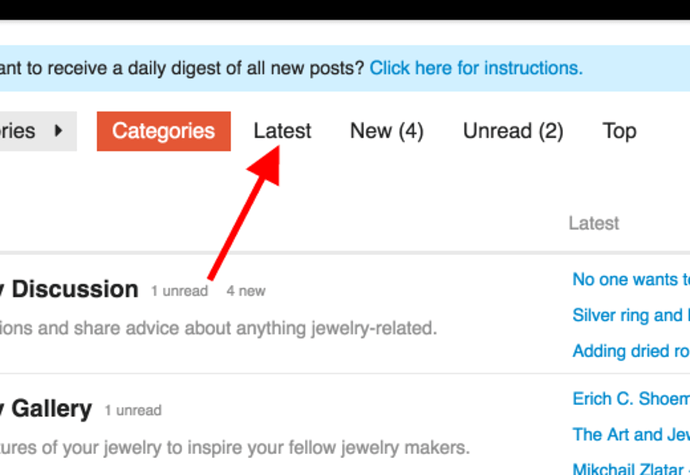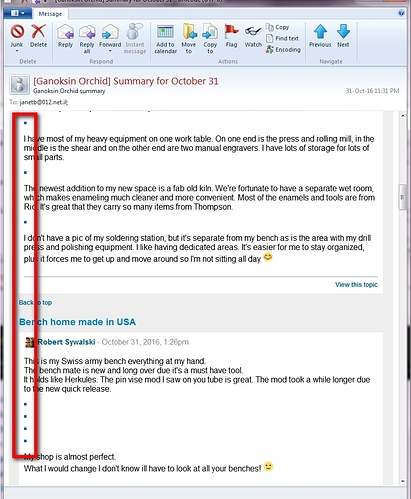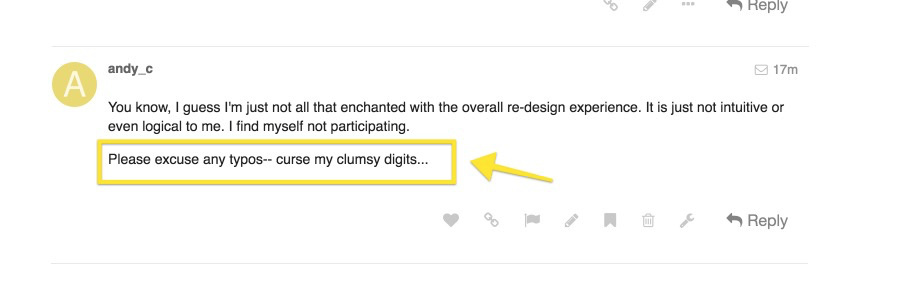Vintage. Personally curated and vintage and I too am very greatful to Hanuman and Charles Lewton Brain and Tim McCreight and Karen Christians, who all supported and nurtured Orchid so it could grow.Karen
I’m trying to read posts as I used to regularly on the “old” (and learn from) and it’s still frustrating. I can’t find it, actually. I see posts from many years ago, random in lists.
Is no one posting anymore?
But as far as fees go, I’ve thought about that. All the ads on the old site were from companies that we (as a whole) buy from, and I didn’t find them bothersome at all. They didn’t pop-up. They were in a list. And they must’ve provided a lot of financial support. I think they’d be fine.
Thank you.
Karen,
Don’t mean to bother you, but if you’re loving this new site, then I need a lesson from you. To me, it’s chaos.
Where are the “daily postings” as before?
(I’d rather take some other cool new bench class. Yet I’d like to read Orchid.)
Best, Barbara in California
Hi @BarbH - feel free to email us at "support@ganoksin.com" with any specific questions - I’m not quite sure what’s going on but Michael can give you a hand getting it sorted out. Yes, there are many posts every day.
The same jewelry companies that supported us then do so now… that has not changed - they are now our only source of advertising. We simply don’t use Google ads anymore, as those were not as relevant.
I’m in the same boat as BarbH… Is there a way to see all the day’s posts in one place on the site? Or do you have to go to each category separately and click on each of the recent threads individually?
The daily email would be perfect for this except I have to keep going back and forth between the email and the site in order to see the pictures. And I’m always afraid I may be missing pics if I just read the email because there is no way to know a post contains a picture at all unless someone refers to it. [I didn’t get a response to my much earlier post asking if pics are removed from everyone’s email sendout or if perhaps something is wring with my system. In the post I also suggested inserting something like “picture on site” so when reading the post in the daily email, we know we are not seeing the pictures.]
Hi @janetb, Whenever I get emails from Orchid, the pictures are indeed there in the email. What email reading program do you use? Maybe you need to click a button that “allows images.” I know that gmail makes you click a special button to see images in emails.
Regarding seeing all the latest posts in one place, you can do that as follows:
Go to the main https://orchid.ganoksin.com screen and click on the word Latest at the top. Here’s a screenshot:
Thanks. I’ll try going to Latest and see how that works. Although, if I can see the pics in the daily emails, that would be fine (even better). My email reading program is “Windows Live Mail”–not web-based. The email is very colorful, but none of the photos inserted into posts appear. Not even a placeholder or empty space for them–it is just as though the post was written and no pics were inserted. I have not come across this problem before and do not see any setting regarding images…:-(… Hopefully there are others with Windows 7 Home Premium 64-bit and Windows Live Mail 2012 who will tell us if they do see the pics in the digest emails…
Regarding Windows Live Mail, this might help:
On the menu across the top, click on File,
hover over Options, then click on Safety Options.
Click on Security.
Under the downloaded images section,
check the box “Show images and external content sent from email messages in my safe senders list”.
Thanks Betty—but it was already checked…:-)… I will put Orchid on my Safe Senders list and see if that helps.
I’m loving the new format. It’s clean and intuitive and easy to find what I am looking for!
I just hope that all of the generous contributors to the email list will overcome any fear of the New and merge to this forum format, because in the end our combined knowledge is what makes this site such a treasure.
D
Hi!
Sorry to be a nuisance, but I am still not getting pics in the Daily email…:-(… At least now I get a little blue square where pics should be, so at least I know I have to go to the site and see the pic (see below). I was wondering if this is just me or if other Orchidians are getting the same thing I am. I use “Windows Live Mail” (offline) on Windows 7 Home Premium 64-bit. Don’t like web-based mail.
Seth, perhaps you could make a separate thread for photos not showing in Digest email? It would be good to know if this problem is widespread, but a lot of people may not be following this (more general) thread.
Hi @janetb - no problem at all, thanks for posting the details. Perhaps @leah-ganoksin-admin has some ideas.
You know, I guess I’m just not all that enchanted with the overall re-design experience. It is just not intuitive or even logical to me. I find myself not participating.
Please excuse any typos-- curse my clumsy digits…
@andy_c - I would suggest logging in and using the forum, as opposed to responding via email. It is not meant to be an email list-serve, and if you are using it as such, you will undoubtedly be disappointed.
Andy,
I noticed your absence and that of Jim Binnion, Dan Grandi, Benjamin Mark, Peter Rowe, R.E. Rourke,
John and Jo-Ann Donivan, Harriete Estel Berman, Ted Frater, Mlou Brusker, Jay Whaley, etc. Any
idea why these Orchid members have been absent?
Best, MA
Hi @janetb, Sorry to hear this is still an issue. I started a new thread about it here. Just so I fully understand, first you couldn’t see the image at all and then you changed some settings to try and allow images in emails and now you see blue boxes? You can reply here or at the new thread I started. Thanks!
A post was merged into an existing topic: Anyone else having trouble viewing images in Orchid emails?