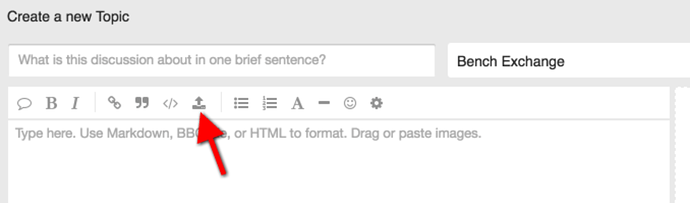When you are starting a new topic or replying to a topic, do the following:
Step 1. Click the Upload button to add pictures. It’s nestled among the other formatting buttons. Here is screenshot showing where it is.
Step 2. Click Choose Files and select your image(s) from your computer and then click the blue Upload button.
Step 3. Then when you’re happy with your message, post your topic or your reply and the pictures will be posted.