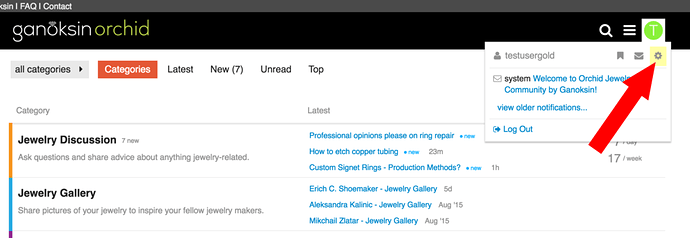Step 1:
Make sure you are logged in. Click on your avatar in the top right-hand corner. Then click on the “gear” icon that appears directly below the avatar to access your Preferences screen.
Step 2:
Click “Emails” in the left column and then click the check box only for “Send daily email Summaries”
Step 3:
Then click the “Save Changes” at the very bottom of the screen.