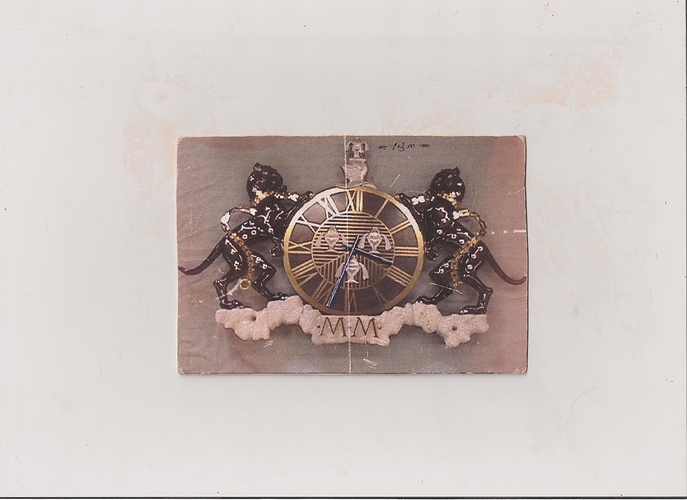Design for Casting, not for Failure.
Having run a service bureau for the last 8 years, we see the
confusion day in and day out, as to the designs artists with limited
CAD experience create with CAD. I do have an extensive list of
details and of course we are always available to discuss certain
details of design here at the Bureau.
Please realize I am speaking in broad terms: yes people can cast.3
mm areas and make things so super light that it?s amazing they stay
together, or that it cast at all, but just some general guidelines
that make it easier for all involved.
There are certain limitations when designing items for casting. In a
hand carved wax it is virtually impossible to make the minute cuts,
drill holes and voids possible that can cause casting difficulties.
with CAD and Prototyping its easy to design yourself into a corner
and make a piece that on a computer screen looks good, but in
reality is not possible to cast… The designer must be aware of the
limitations of CAD-CAM technology as well as its advantages.
The advantages such as vastly increased productivity, ease of
mirroring, scaling and repeating parts as well as the ability to
create your virtual inventory and document and be able to recreate a
piece exactly as before for production or replacement make the
initial costs and learning curve well worth it.
The learning curve can be frustrating, and it takes time and
dedication. It is also highly recommended that you plan on taking
formal training as well, it is necessary to get fully acquainted
with the software you are using. Learning CAD is much cheaper than
hiring another employee and is essential in today?s competitive
jewelry environment.
The main software we see people using for jewelry design are Matrix,
Artcam, Rhino and its plug in programs( rhino gold) and 3design.
There are several other smaller design programs that we have not
tried or are very familiar with such as monarch, firestorm and older
programs such as jewelcad and jewelspace.
There are other non jewelry specific software that are usable for
jewelry such as Maya, or Google sketchup.
The main feature of any software is that it must be able to output
an.stl file this is the usual file format that is used most standard
in the jewelry industry. The.stl file contains all the 3 dimensional
that a service bureau needs to grow or mill your piece.
Some growers may require a slc file to fit the input requirements of
their particular machine.
There are two main ways to build the models you have drawn in a CAD
program. Milling and Growing. I will discuss briefly the parameters
and limitations of milling and go into great detail on Growing
(prototyping) as that is the area where we see the most problems.
Milling. Milling has its built in limitations as well. Undercuts and
hollows will in general not be built… Milling has some great
advantages, as the taper of the tool will simply not be able to cut
most areas that are too small, or too deep to cast.
A piece that will be milled may be designed in several pieces to
achieve an over all very satisfactory item. Parts can be under cut
with further milling steps and there are some mills that can achieve
some undercutting and hollowing on pieces without additional steps.
Gemvision has a dual spindle mill that can achieve quite of bit of
undercutting. The advent of 5 axis milling will greatly increase the
ability to more completely mill a design without additional milling
steps, Artisan CNC is working in this area of 5 axis milling specific
to the jewelry industry
Advantage great surface finish, Disadvantage: not always fully true
to dimensions, can usually only mill one a just a few pieces at once.
Additional hand work is required to remove supports that were
necessary to hold work to be milled.
Growing or Prototyping will build the model exactly as the designer
draws it in the computer with limitations of build ability that
varies by type of prototyping equipment. Minimum feature size is
usually stated on the specs of each type of machine. Primary machines
used for growing are Perfactory( several models) from envisionTEC,
R66, T76 from Solidscape, Inc, and the projet MJM 3d printers from 3D
systems. All have their advantages and disadvantages, all have
fairly high operating costs.
Remember that there are certain limitations when designing a piece
to be cast and many factors have to be taken into consideration. Keep
in mind these pointers when designing a piece for casting. These are
the general guidelines we use and instruct our staff with in design
practices.
Design with cleanup in mind. Remember that your piece will have to
be cast and then filed sanded, tumbled and polish. You must allow for
that initial removal of metal. If you need a shank to be 2 mm wide
as a finished piece ad a little to the thickness to allow for
cleanup, otherwise the piece will come out thinner than planned
after finishing. We add from 0.1 to0.2 mm thickness overall to areas
that will be cleaned up.
Basic Idea to get into your head as you design When a piece is cast,
very hot metal at a high force is pushed into a confined space.
Small freestanding, unsupported areas of investment very easily shear
off and become inclusions (voids) in your casting. Think of support
for your investment wherever there is a small space. Don’t drill a.5
mm hole 2 mm long through a shank and expect it to cast
successfully.
Don’t leave little triangle voids where a circular under gallery
meets a channel
Sharp edges and corners and pieces that taper to infinity will
create problems in the build and in casting. Try to fill in little
(under.3 mm) areas with solids. Fillet sharp corners and tapers at
least .2 to .3 mm for a much better model.
Some areas of Concern:
Beads: They look great on your rendering and on the computer screen,
but with casting and cleanup they often don’t come out very well.
Larger beads are much more successful.
.5 minimum
Milgrain: Milgrain in the CAD model is generally not a good idea.
The best you will be able to cast in place is ?faux milgrain. It
really wont be milgrain and it wont look anything near as good as a
properly hand applied milgrain. It is much better for the jeweler to
roll the milgrain as a final step in the finishing of a piece. The
designer should prepare the edge for milgrain I like to use a.3 mm
wide edge that tapers thicker to the stone area it surrounds.
If you must have faux milgrain then a line of beads on edge at
least .5 minimum Can work, leave little space between the bead like .1
at least.
Drill holes: In general it is not advisable to cast in drill holes
unless they are of a size that can survive the force of metal as it
flows into the casting. Better to indicate holes in the model and
drill through in the cast metal.
Through holes no greater than 1 mm unless diameter of hole is greater
than .7 mm. Larger diameters can be longer thru lengths. Do not
create deep partially drilled hole in a piece they will usually break
off and cause small to large voids in the casting. Depth of
unsupported holes no greater than .35 mm depth.
Logos, Initials cut outs etc.: Depth no deeper than.4 mm
Diameter need to be at least .5 to be successful.
Lager designs can be deeper than this.
Designing to exact Measurements: People tend to design to exact
finished measurements; one of the most critical aspects of CAD design
is to allow for cleanup, I strongly recommend adding a little bit to
the desired finished measurements, maybe one tenth to two tenths of a
mm to allow for cleanup. Then in finishing the piece will be brought
to exact dimensions.
Ring size: make the ring just a tab smaller than finished size maybe
1/8th size small to allow for cleanup. Some people make it size
smaller. Depends on your cleanup methods and design of piece.
Allow enough metal for setting: add a little bit to the prong length
maybe about 1 mm from girdle to top of prong on smaller stones like
2 to 4 mm in diameter, more on larger, and less length on small
stones under 2 mm, no prongs thinner than .5 mm! we use .5 mm on
micropave prongs with a height from girdle of .65 mm.
Stone seats and settings: Designers may place drill holes under
stone seats so thin its impossible for the investment to hold up!
Drill holes: In general it is not advisable to cast in drill holes
unless they are of a size that can survive the force of metal as it
flows into the casting. Better to indicate holes in the model and
drill through in the cast metal.
Through holes no greater than 1 mm unless diameter of hole is
greater than .7 mm. Larger diameters can be longer thru lengths.
Do not create deep partially drilled hole in a piece they will
usually break off and cause small to large voids in the casting.
Depth of unsupported holes no greater than .35 mm depth.
Too small drill holes: We see holes .3 mm (and thinner!) that are 3
mm long, this will not in general work well at all, the investment
fails and the piece has voids in the casting from the small pieces of
broken investment. Its much better to indicate seats for stones, but
don’t go deeper that about .35 mm. Holes from about .7 mm are
successful if the setting is open up underneath the stones as well
so that there is no long narrow drill hole for the molten metal to
try and swirl around.
Wall thickness: to be sure nothing is too thin so that it won’t
cast. It is very possible to design a piece that will be impossible
to mill or to grow and yet it is possible to mill and grow pieces
that still will not cast well.
We suggest a minimum wall thickness for general work of no less
than .7 mm Wall thickness
Smaller pieces no thinner than .7 mm
Larger pieces no thinner than 1 mm
Lettering: Lettering is a tricky animal. What looks good on the
screen is many cases too small to grow and if it does successfully
grow, too narrow to be castable.
Lettering on the inside of a ring is almost always unsuccessful. If
absolutely necessary, the text should be a block style font or
similar uniform thickness font, no more than .3mm depth and no less
than .5-.7 across at the narrowest part of each letter.
Inset lettering: is often a problem area, people just don’t check how
amazingly thin the letters can be and they often fill in casting. We
routinely see letters .1 to .2 in width, which just won’t work. Also
proper depth of letter is crucial nothing deeper than .35-.4 mm
Scaling: if the piece is for production, it should be scaled up
according to the process you will be using. This can be very critical
in large run pieces, consult your caster on this. We scale items for
production anywhere from 3 to 5 % depending on process, metal etc.
let the Bureau know if something is scaled or needs to be scaled,
they will only do what you request, so make sure of this point.
Overall design: I can readily see when someone who has bench
experience does CAD as opposed to someone who has not worked at the
bench. A piece has to be designed so that it can be prefinished,
assembled, set and polished. Knowledge of the tools used to clean up
and finish jewelry is necessary so that the piece can be completed
successfully, just because it can be drawn doesn’t mean it can be
made into a finished piece.
Design Responsibility
Designers are responsible for their designs; they must make it
workable, not just pretty. It is the designer’s job to make not only
a good looking piece, but one that works through all the phases of
the process from concept to final finish. It’s not the casters fault
when a piece fails to cast if you have not properly figured the
castability of a piece, it the designers.
While Service Bureaus will certainly look at your design before
growing, milling or casting, they are not the “CAD Police”. It is the
height of unprofessionalism to blame the folks who are trying to
help you get your design to fruition, when poor design skills on the
designer?s part are the root of the problem. So ask questions! If
your not sure, Its OK, most are happy to answer the most basic of
questions.
That said, get a good digital micrometer and measure a lot of
finished cast jewelry. Make notes on success and failure; don’t hold
a grudge when someone points out a problem with your design. Yes,
you may have to start from scratch and spend multi hours at it again,
but it’s how they show they care! And the redoing makes you better
at CAD!
Things can look very good and workable on a computer screen blown up
20 times life size and be a total fail in reality. Know you
measurements and check you measurements then check thicknesses again
before you send something off to be grown or milled.
The best tip I can give is to place a few spheres maybe .5mm and
.7mm on your screen and move them around as guides for thickness.
This is your visual size reference and can help quite a bit
especially when fairly new to CAD.
If I can draw it, it will work is the motto for newbies and amateurs,
I draw it to work is the motto of the professional.
END
Copyright 2010, 2011 Thomas Cavagnaro. Cadsmithing LLC No portion of this
work in whole or part may be reproduced without the express written
permission of the author. All rights reserved.