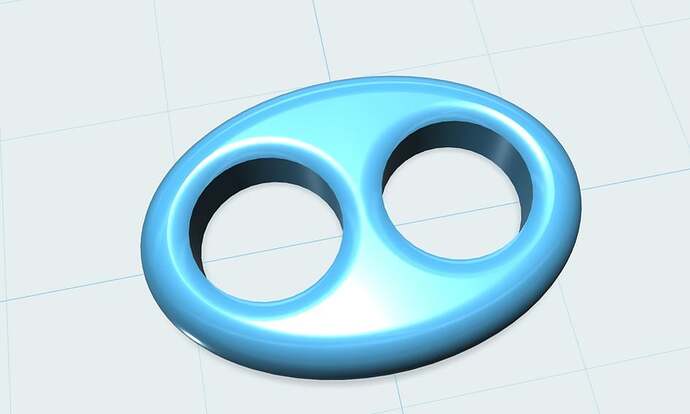After watching a few tutorials and about 30 minutes of playing
around with the free Autodesk 123d program I created the anchor chain
link that I’ve been wanting to make so I can work on a personal
project of mine. This program is amazing, I’ve never worked with CAD
programs at all before I made this in less than 40 minutes including
watching tutorials!
I’d be happy to share the .stl (3d model file) with anyone. You can
just send the file to a 3d wax printer.
For simple designs such as this one, we should create a data base
where we can share design models that can’t be found anywhere else.
Thank you to Charlie of Seawear.com for giving me advice on this
project.
So many class acts on this forum, Charlie is definitely one of them.
Forty minutes?
You must be under 30 and have an attention span!
J
Charlie
After watching a few tutorials and about 30 minutes of playing
around with the free Autodesk 123d program I created the anchor
chain link that I've been wanting to make so I can work on a
personal
It’s a good start. I’d be interested in seeing the final printed
piece. 3d extrusions systems (that I’ve used or seen) won’t get near
that smooth of a finish. High end laser hardened resin systems can
come close but are more expensive. The.2 mm PLA printers are a middle
ground but their output is biodegradable so not necessarily jewelry
(or anchor chain) suitable.
You also note your project is “personal” but you don’t note “and
therefore allowed under the free license” but NOT if you intend to
use the Autodesk 123 for profit. Many of the “free” ones by the big
players (even Google’s entry) have that same restriction in their
license agreements.
And, of course, actually printing a chain with joined as printed
links will work reasonably well with the laser hardened resin with
filler systems (filler upping the system cost still more) but will be
(as far as I know) impossible to get reasonable smoothness and
quality on with extrusion systems due to the many overhangs and gaps.
Creating the 3d. stl is easy, creating the 3d. stl so that it
actually can be successfully printed is more difficult. Post a
picture of the printout when you’ve got it in hand.
James E. White
That’s cool that you can do that. I’ll have to check it out. I use
Matrix and make alot of custom jewelery. I’m going to look at this
program for home use. What’s nice is having a library of components
that you can use I. e. bezels or crowns, that you can use without
having to remake them.
Matrix has some but they are relatively easy to make in the program.
Scroll cutters are one thing I’ve saved in a parts file. Time
consuming to get just right, don’t want to waste time reinventing the
wheel every time.
Yes, I am young so that’s probably helpful for learning how to use
the program so quickly.
James White, appreciate your concern about commercial use of
Autodesk 123D but actually one can use it to create something and
sell it if they want to. It works like this. If you have the free
account, anything you create is shared and published in their data
base to encourage others to pay for 3d printing. You can still use
your item for selling as spelled out in their rules. Yes, when I said
"personal project", I really meant it. As in I am wanting to create a
anchor chain for myself out of Argentium. Everything I make on there
will only be printed through Shapeways which I think has a
relationship with Autodesk. But if you upgrade to premium account,
then everything you create is not published and is yours alone.
Here is the wording: "Any 3D model that you create with our 123D
applications and share to our 123D Gallery CAN be used for
commercial purposes, regardless of whether you upgrade to our 123D
Premium membership.
The reason is that we want to encourage and reward users who share
their work with the larger 123D community."
This is the most brilliant idea I’ve ever heard of when it comes to
commercial VS non commercial use of a product. It encourages more
people to print 3d items and in they end they make more money and no
one is bothering to sue each other. I guess lawyers will hate this
idea.
But like you said, the quality of the printed design may be better
if you purchase a more serious program like Blender or Maya to create
3d models.
So very serious jewelers would be encouraged to purchase software
like that because when they print those items they will need less
cleanup perhaps after printing in the high resolution resin.
But for small time guys like me, it’s simpler to just use any 3d
modeler, then use Shapeways to print the item in polished bronze for
a metal master for only 20 dollars… then do any final
sanding/polishing before making a mold.
Got it. Still not a bad thing for others to be able to use your
designs I guess. You think you’ve come up with something original
then find that they did it pure something similar 200 years ago
without the fancy equipment. Not much out there is different than
anything that’s been done before. Keep it up, have fun
I LOVE this software. I used it at work to make a 3D model of an ear,
which I could then modify any way i want and print using a 3D
printer. It works surprisingly well, and could definitely be used to
get a 3D model of a small object for jewelry design purposes. Usual
caveats apply about recessed areas, shiny objects, etc. Not perfect,
but hard to beat for free. I did try several alternatives and found
this one, the best.
James,
I have a extrusion printer that I built from a kit. it’s default
resolution is.1 mm people have tweeked theirs to be.02 mm (I have
not gotten that far yet.)
For that matter, mine needs a lot of tuning to be a quality .1 mm,
but I will get it there. I am not printing jewelry with mine
however, but I am making tools and jigs to make my jewelry.
Cheers!