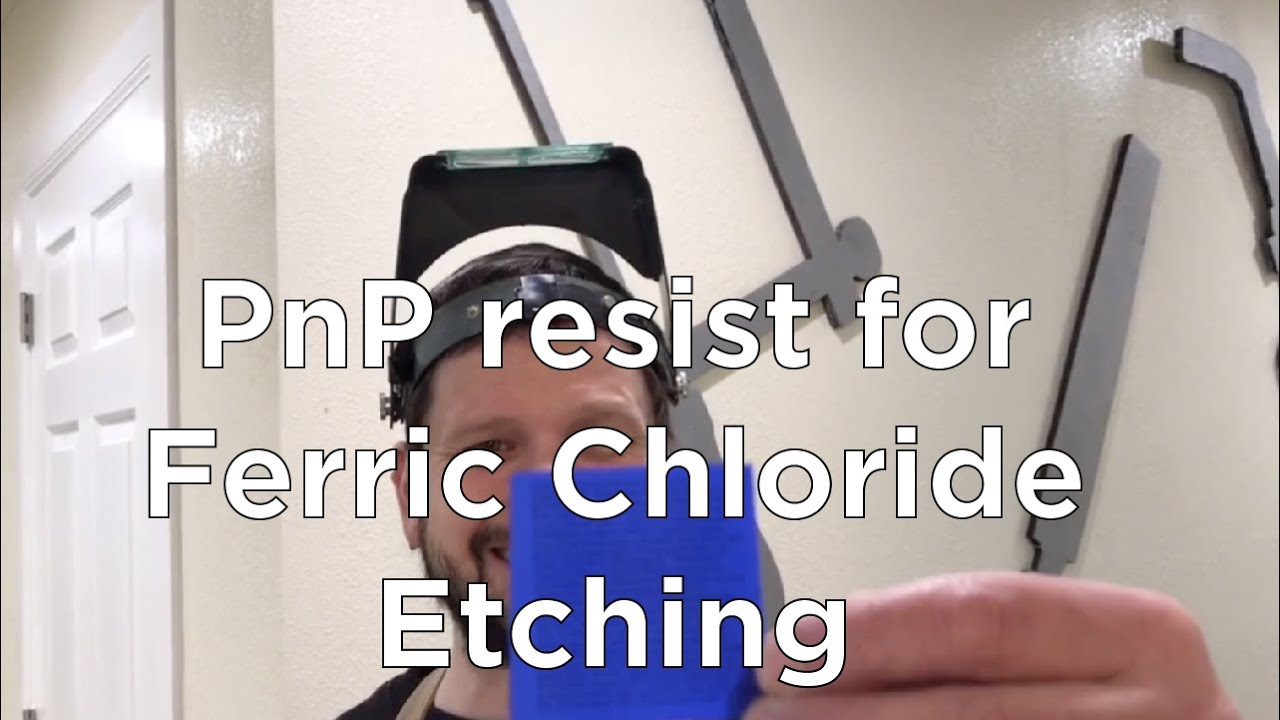What material do you use for the transfer of designs? Transfer film? Transparency film? I’m a bit confused about what to buy to print and then transfer to metal. Thank you!
I’m looking forward to hear suggestions for this. I’ve never heard of a great way to transfer images for engraving. There’s lots of ways, but I’ve never heard of a great one.
Two ways are PNP image hot transfer film. Here’s a video explaining the process as a way of PNP image transfer for etching.
Another low tech way is to coat your metal with a thin soft wax like a (like a crayon). Then trace over the metal with your image on tracing paper (or similar thin paper) and a pencil with a rounded lead (not a sharp lead as that will rip the paper). The pencil will imbed your image into the wax coating.
there’s a couple of ways to get started. Like I said, I’m curious to hear what others have to say.
Thanks for asking! It’s a great question!
Jeff
I have tried the following:
- Draw directly on the metal with whatever will mark it
- Paint Geso on the surface and then use carbon paper to transfer the image
- Some laser images will transfer using alcohol or other solvents but they will be a reverse
- The best way that works for me is use the transfer film and liquids from TW Designs https://twdesignshone.com
Take a look at Steve Lindsay’s website and you will find other ideas. I have been looking at buying a fiber laser to transfer these designs directy to the metal surface, but a fiber laser is expensive and you have to learn the software that will run it. Good luck and share what you find…Rob
When you say “transfer film” is that a specific product? Thanks!!
Like something like this:?:
EIZYCUT Transfer Film Amazon.com
I’ve had good results using my laser printer on white paper and acetone but I want a transparent solution so I can see the placement on a piece. I’m having a bit of trouble finding exactly WHICH transparent product to print on ![]()
I’ll post my findings if I have any.
For folks reading this later, here’s the specific Lindsay page (his pages are labyrinthian):
Specific only to TW Design. If you buy his transfer kit, it will come with 10 pieces of transfer film and two different transfer liquids, one clear, the other opaque. I bought a kit several years ago and still have a lot of these supplies left. Then again, I don’t do a lot of engraving and that which I do is fairly small…Rob
Found this thread which suggests 3M CG6000
I’ll also look into tom white products.
This thread is from 2009. A lot may have changed since then. If you are looking at the Engraver’s Cafe, take a look at the Engravers Forum. Both are full of great advice. I have been looking for an engraving school somewhere closer to Central NY than I have been able to find. There are many in the Midwest, South and Western States, I am just adverse to elective flying if I can avoid it…Rob
I tried to register, but I couldn’t find some little passcode or something so frustrating
With the Engravers Forum? That being the case, it is a bit tedious to use…Rob
I’ve seen some good youtubes where they use a laser printed bit of paper put ink side down on the metal and then dabbed with acetone. Not tried it yet, but I did go as far as getting myself a laser printer ![]()
I have also had good results from any old print or drawing on normal paper glued with white glue (pva) to the metal. Rough up the surface of the metal first with fine steel wool or similar to give it some tooth and let the glue fully dry before cutting. The glue makes the paper brittle so your saw cuts it clean. The paper comes off with a soak in water or burns off when you next aneal.
So here’s what’s working so far (it’s a lot like the comment above me):
Apply bow string wax (an alternative to transfer wax) to piece lightly.
Print image reversed on laser printer.
Cut out image and locate on piece. Tape to hold still.
Apply a small amount of acetone to back of laser print.
Burnish without moving paper.
Lift paper.
Use ceramic scribe to mark any areas that need clarifying.
Cut!
I learned this technique from a woman that engraves guns, it’s the best way I’ve ever found. I use Fixxons negative film and a Prismacolor colorless blender pen. (1) Print the reversed pattern onto the print side of the film using an ink jet printer. (2) Cover the metal surface with the blender pen. (3) Burnish the pattern onto the metal. The result is clear, dark, crisp, and doesn’t rub off easily. The only drawback is the film is only sold in packets of 100 and cost $65 USD when I bought it. Still, my work is always better when the pattern is better.
Hi,
ok, thank you for showing me yet another rabbit hole to dive into:laughing:![]()
the post above looks promising!
they had me at “doesn’t rub off easily…”
julie