Important (I know you’re busy) EDGE END OF YEAR REPORTS TO RUN
If your fiscal year ends December 31st 2016 this is for you.
I know it’s Christmas selling season but give this to bookkeeping . It doesn’t have to be done now but should best be done the week between Christmas and New Years.
But of course can be done after the first of the year.
There are two reports on my website to print:
-
Reports to run in the Edge so you can make QuickBooks numbers match Edge the end of the year.
-
How to correctly take inventory in The Edge (yep-this is usually done in January. There’s a tip there to back date inventory taken to Dec 31st.)
These reports are designed so you can do this in January 2017.
Either click on this link to go to my site
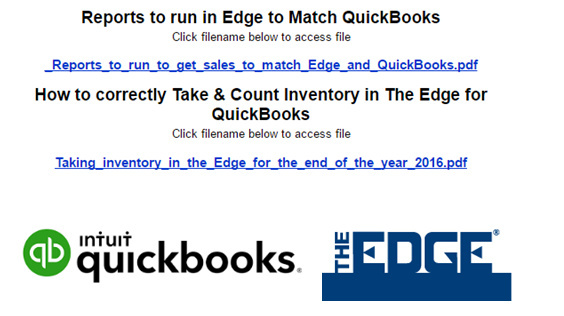
http://www.jewelerprofit.com/EdgeReports.html
Once on my site click on both dotted named files, they will open up in the same window, print or download. Then click the upper left "BACK arrow to go back to the site and print the other report. Both are PDF files.
Any questions, let me know
David Geller
QuickBooks Pro Adviser
David@JewelerProfit.com
(404) 255-9565 1:00 to 5:30 M-F
By appointment on Saturdays.